Domain names and branding
Some History
I’ve owned the domain felipecsl.com since 2012. Hard to believe it’s been 13 years now. Before then, I’ve had felipel.com, which I registered back in 2009!
Even though felipecsl is longer and harder to spell than felipel, that has been my universal handle pretty much
everywhere in the internet, so I thought it made sense for my personal website to match that because… well,
consistency. 🙂
Looking back through my old emails, finding the domain registration order confirmation from GoDaddy, it’s kind of hilarious to see how their designs and branding has changed dramatically.
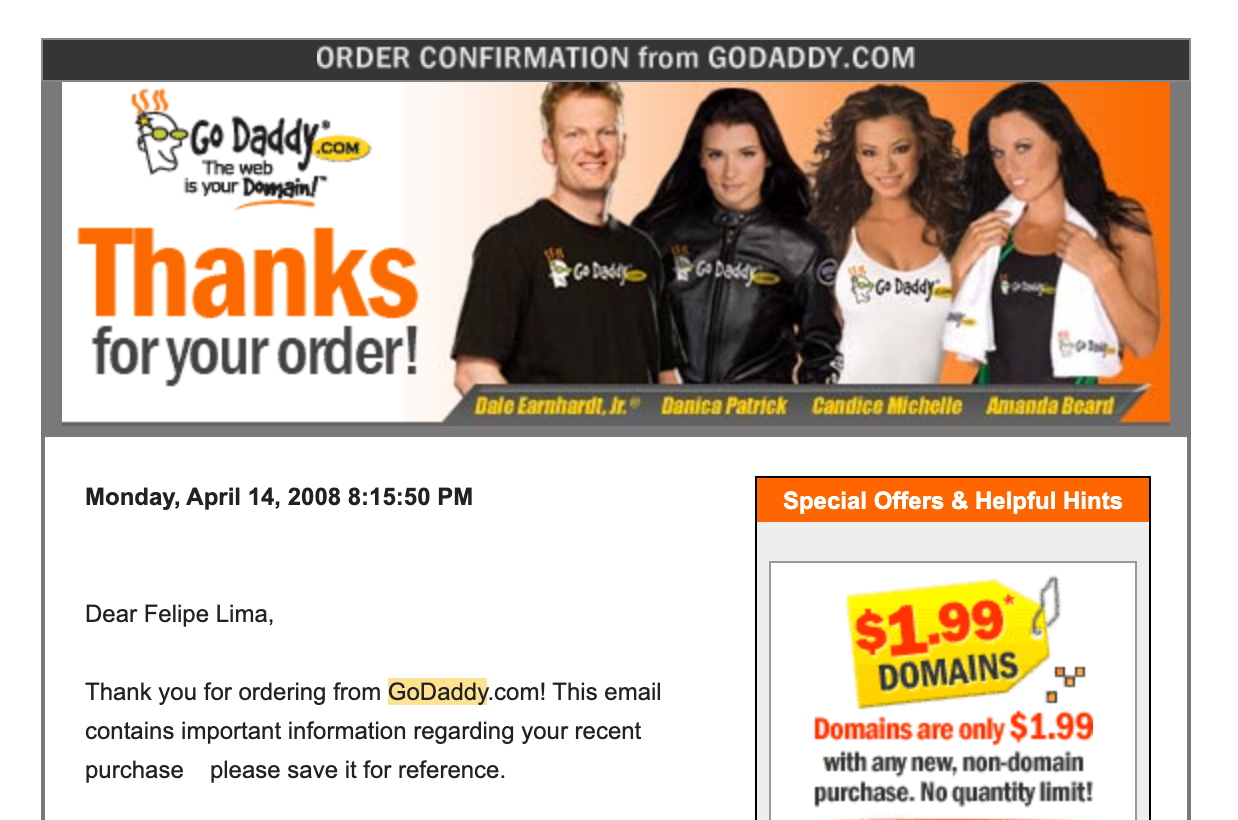
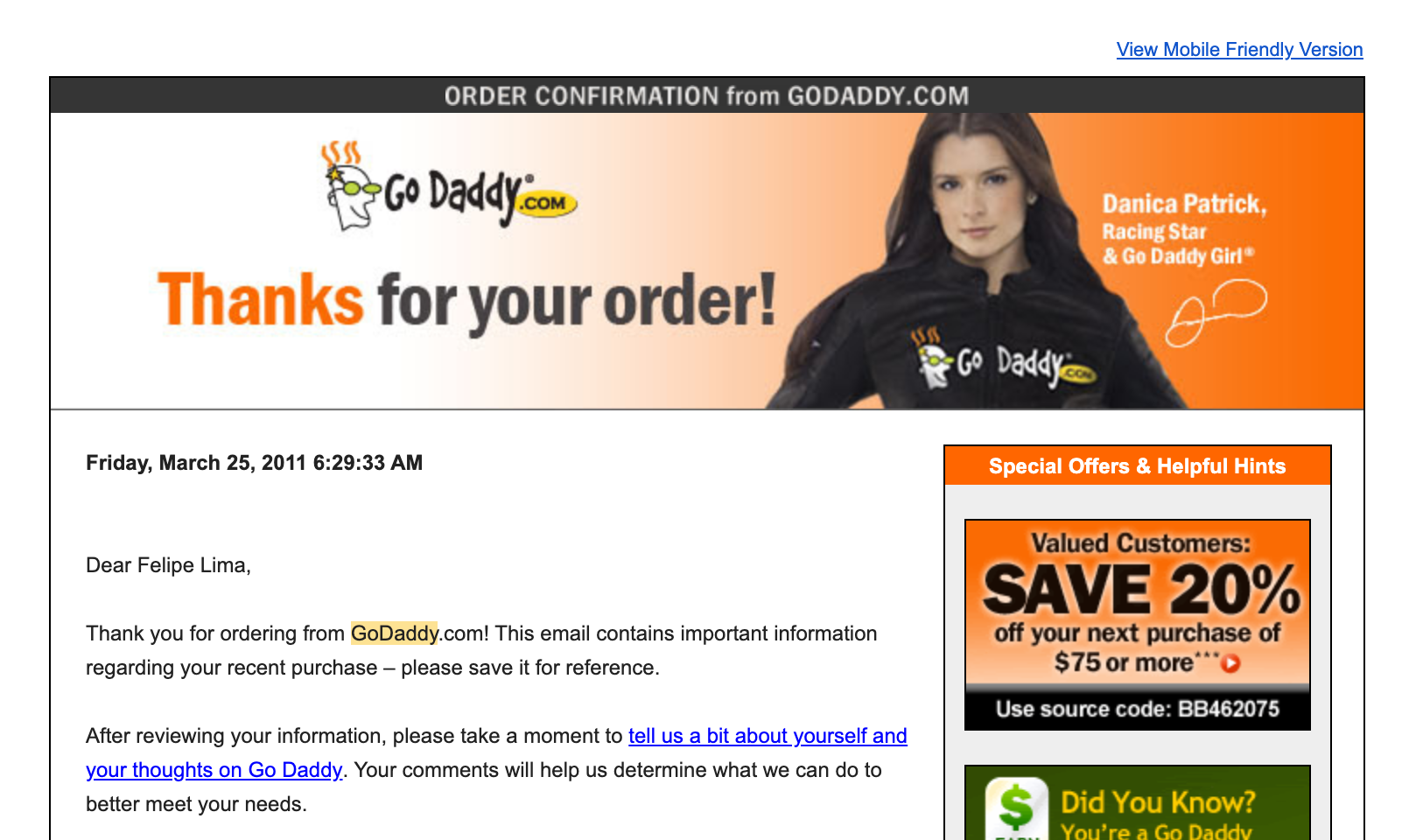
As an aside, I’ve since stopped using GoDaddy as my go-to registrar, after learning about their insane CEO Bob Parsons who was at the time seen shooting elephants in Africa and making sexist remarks. It’s really not that surprising, after looking at his company email designs above. Also not surprising they changed their branding so dramatically.
Well, enough said, it was time for a change. After getting married last July and now becoming a father, I started thinking
about how I could create something larger than myself, some kind of family presence, name and branding that could potentially
outlive me. I know… I’m getting old, but so does everyone else. 😀
Having absolutely zero experience with branding, logo design and the likes, I proceeded to do what any perfectly reasonable person would do in this situation: Go do it anyways. 😂
Hint: I have no idea what I’m doing.
Ideation
I started doodling with ideas that would join the letters L and G together, representing my last name “Lima” and my wife’s last name, “Gall”.
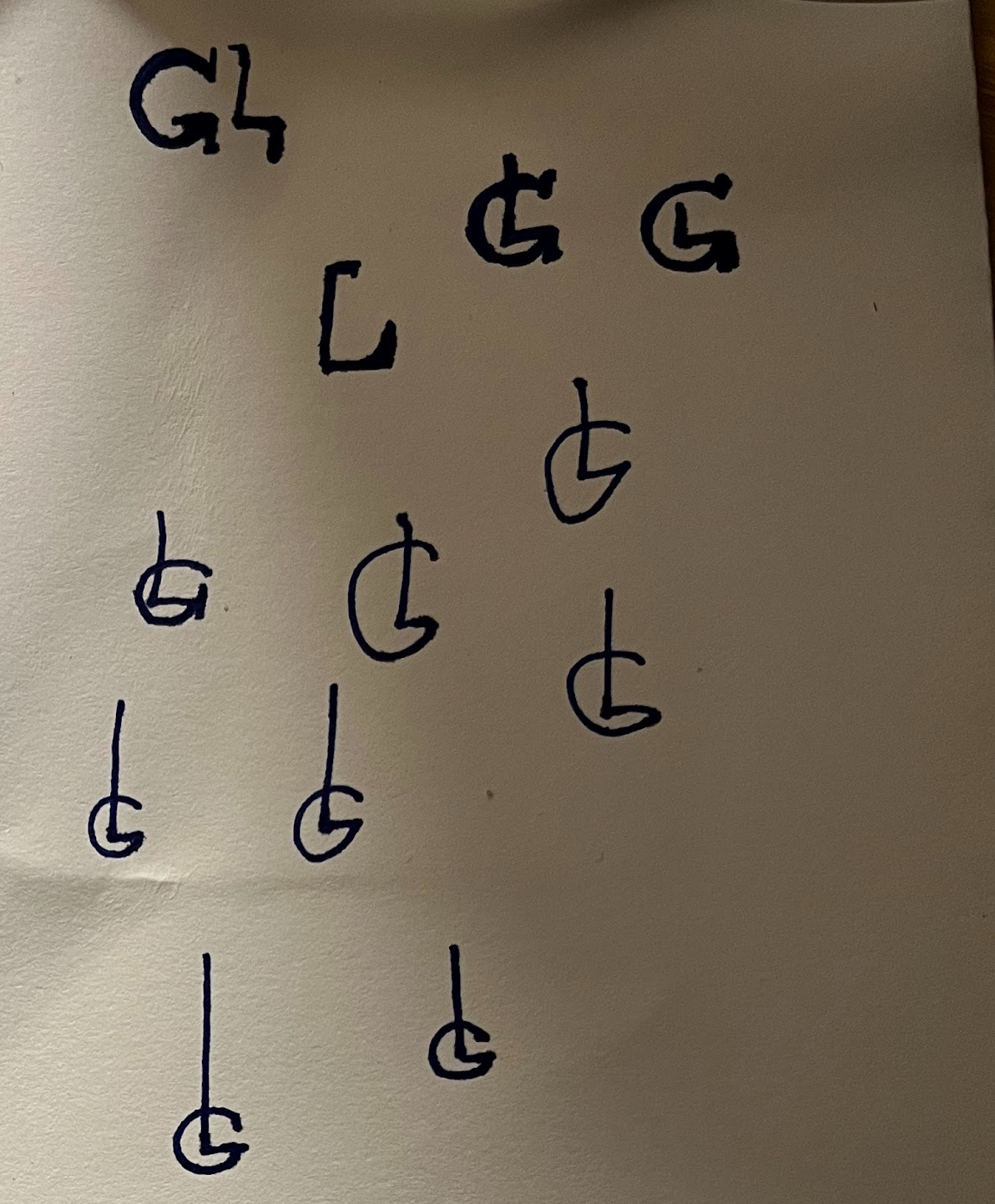
If you’re a person with training on this, or who has just the slightest eye for good design, I’m sure you’re cringing as you look at these. That’s OK. Some of these even look like a wheelchair shaped logo, which is kind of hilarious I think. Needless to say, not exactly what I was going for here. Anyways, a few months later this idea kept evolving into the next iteration:
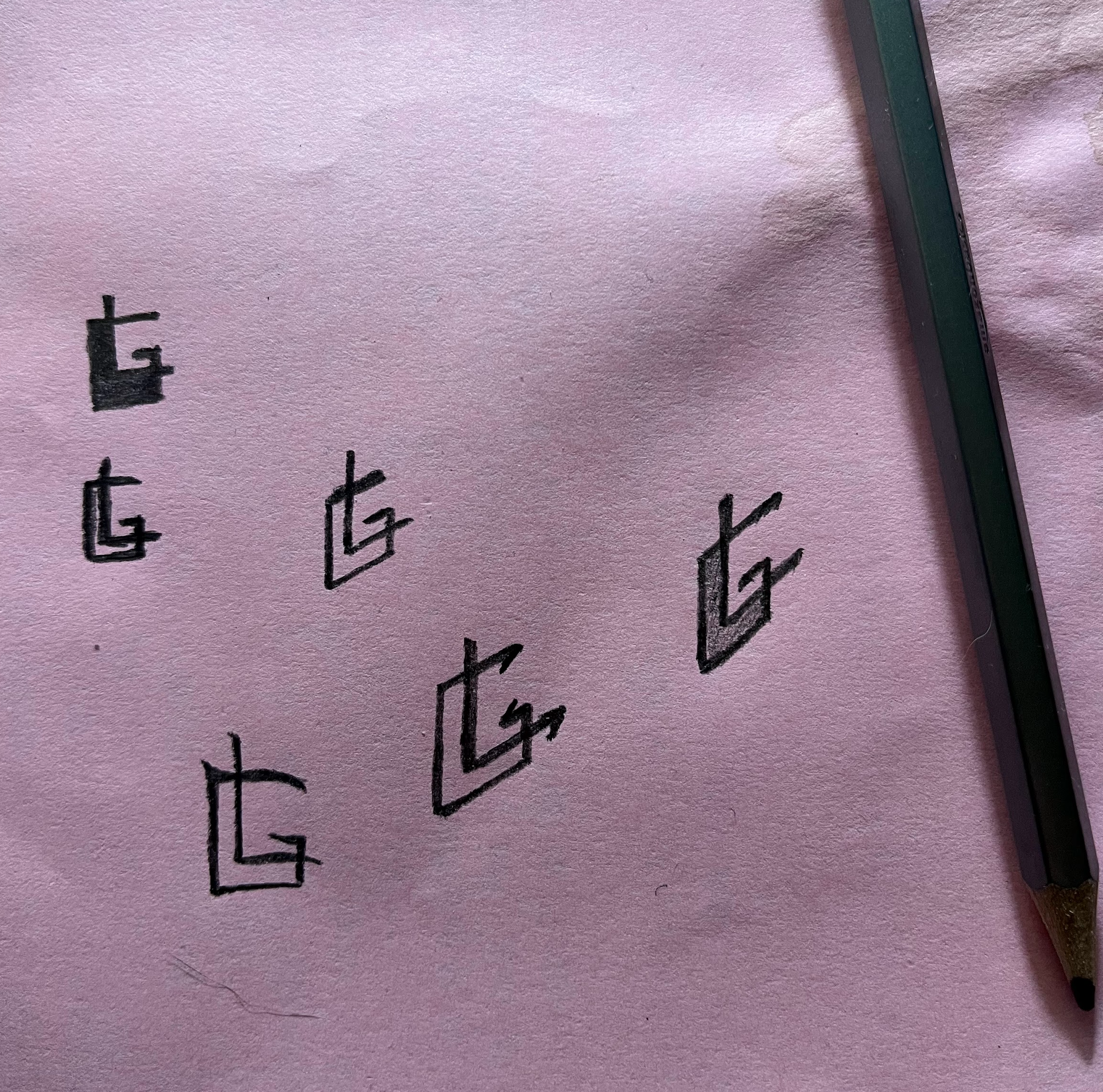
I like this concept a lot better as it uses more angled shapes that remind me of an arrow. It also merges both letters together nicely in a visually pleasant and balanced equilibrium. I liked where this was going, so I opened up Figma and started iterating there. I played around with it some more and eventually ended up settling on this:

I really like the symmetrical angles and the rhombus shaped layout on this one. It’s simple, clean and has a nice flow to it.
Finding a domain name
Having a pretty short last name is both a blessing and a curse, especially when it comes to finding a domain name. I wanted to go with something short and easy to remember, so I started looking for domains that were an exact match for my last name “Lima”.
I had to quickly abandon the idea of getting anything that resembles a popular TLD like .com, .io, .dev, etc.
Some of these were going for 5+ figures on the secondary market, which is just insane. Being as cheap as I am, I was not
willing to shell out that much money for a domain name. Browsing available domain names turned out to be an adventure itself.
Most registrars only support a fairly small subset of the almost 1500 TLDs
available today, so I had to go through a few different websites to get a picture of what was available.
After spending a completely unreasonable amount of time digging into this, the best registrar websites I could find for searching were 101domain.com and Marcaria (despite its awful 1990 looking design, it has a pretty good variety of TLDs with decent prices).
I also wrote a small Ruby script that would go through the list of every TLD available
on the ICANN website and whois each one of them to see if it was available. This was a fun exercise and helped me
filter down the list of available TLDs to a more manageable number.
Once I found some TLDs I liked, I went usually to Marcaria to get a sense for how expensive they were. After a lot of filtering and pondering, I ended up finally going with lima.gl as the new domain name, bought at gandi.net which had a decent price for it.
Note: I have no affiliation whatsoever with 101domain, Marcaria, GoDaddy or Gandi.
My main reason for going with .gl was that, since “Gall” is my wife’s last name, “gl” is a nice way to represent that, plus:
- GL is the TLD for Greenland which is cool 😃
- GL is internet slang for “good luck” which is also cool
Moving to lima.gl
I’ve been using GitHub Pages for hosting my personal website for a while now. It’s great if you’re well versed with Github and Git, and it’s free. I’ve been also using Jekyll as the static site generator, which is also pretty good.
Now I’m going back to good ol’ Rails for this new website, because I’m a masochist and I like to do things the hard way. (This sentence was brought to you by Github Copilot AI’s sense of humor. Not bad 😂)
In order to bridge that gap between Jekyll and Rails, I ended up bridging the Jekyll website to Rails using a Rack Application. The code is fairly straightforward actually (Ruby types thanks to sorbet):
# /app/lib/static_blog_application.rb
# frozen_string_literal: true
# typed: strict
# A Rack application that routes requests to static files in a directory on the filesystem.
class StaticBlogApplication
extend T::Sig
RackEnvironment = T.type_alias { T::Hash[T.untyped, T.untyped] }
# @param [String] path_prefix: the path prefix to match on the URL (eg "/blog")
# @param [String] dest_path: the path to the static files directory on the filesystem (eg "public/blog")
sig { params(path_prefix: String, dest_path: String).void }
def initialize(path_prefix:, dest_path:)
@path_prefix = T.let(path_prefix, String)
@dest_path = T.let(dest_path, String)
@backend = T.let(Rack::Files.new(@dest_path), Rack::Files)
end
sig { params(env: RackEnvironment).returns(T::Array[T.untyped]) }
def call(env)
env["PATH_INFO"] = path_info(env).sub(@path_prefix, "")
if path_info(env).empty? || path_info(env).end_with?("/")
env["PATH_INFO"] += "index.html"
end
response = @backend.call(env)
if response[0] == 404
# if we failed to find a matching file (eg when PATH_INFO doesn't end with '/'), try index.html before giving up
env["PATH_INFO"] += "/index.html"
@backend.call(env)
else
response
end
end
private
sig { params(env: RackEnvironment).returns(String) }
def path_info(env)
env["PATH_INFO"]
end
end
# /config/routes.rb
match(
'(/*path)',
to: StaticBlogApplication.new(
path_prefix: "",
dest_path: 'public/felipecsl/'
),
via: :all,
constraints: { subdomain: 'felipe' }
)
With this setup, I can map the subdomain felipe.lima.gl to the path public/felipecsl, which is where the Jekyll blog
files are generated. Then, to tie it all up together, build the blog with bundle exec jekyll build -s felipecsl.
You’ll also need to set destination: public/felipecsl in the Jekyll config file _config.yml. That’s it!
Anyways, I’m still working on the migration and setting things up on the new domain. This article is just the first step. As I dug into this logo ideation rabbit hole I started diving deeper into 3D frameworks, Three.js, shaders, GLSL, etc., but that’s a topic for another article. I made a simple 3D rendering at lima.gl wich you can play with in the meantime.
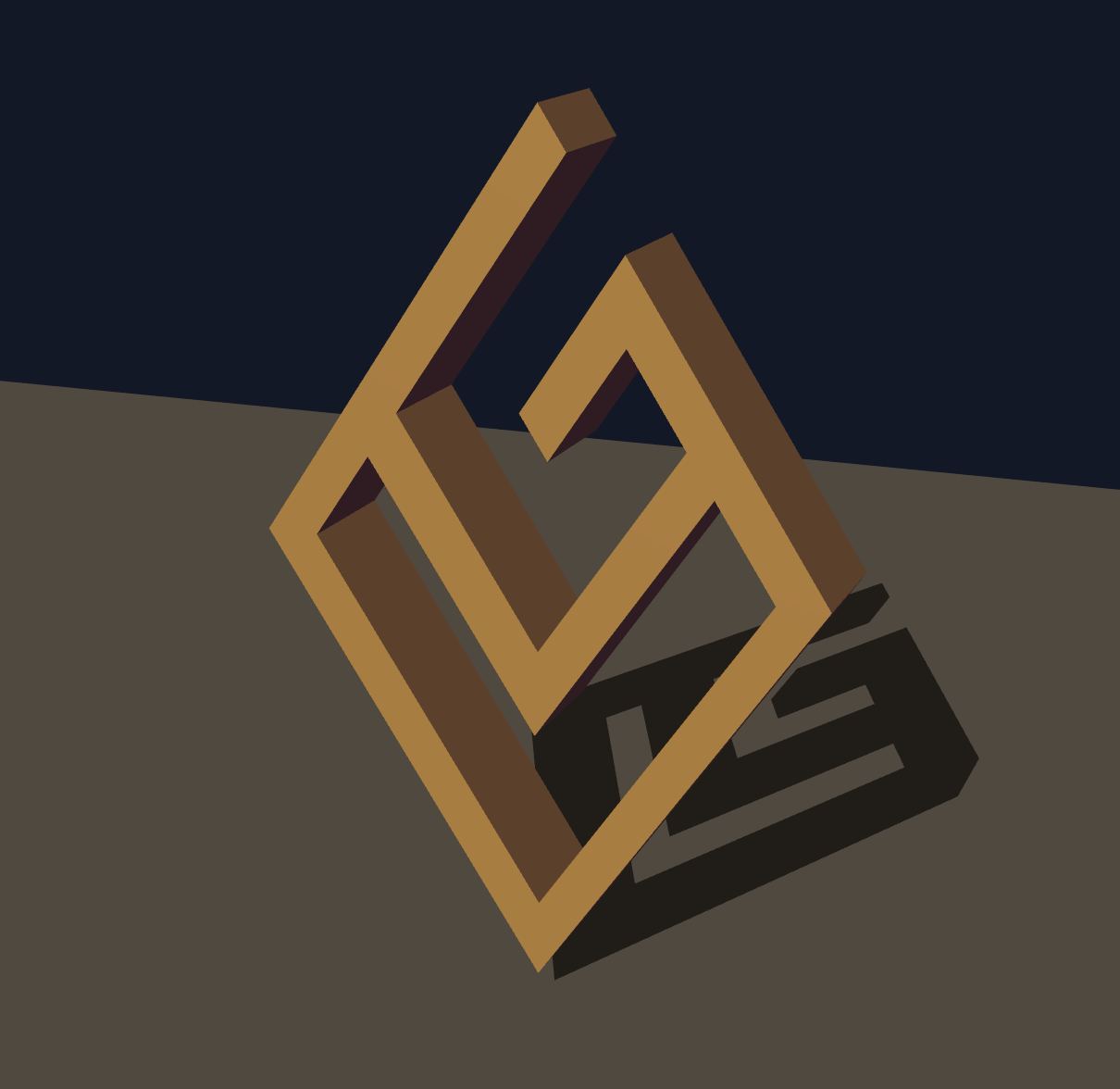
✌️ thanks for reading!